RKTracer Linux/Ubuntu Installation
To install the RKTracer code coverage tool on your Linux machine, you need to download the RKTracer Installer and the free trial license.
Make sure you have these files in the download section. So, there will be no read-write issue.
Open the download folder in the terminal. Now paste the following command on the terminal to install the RKTracer on your Linux machine.
sh rktracer-installer-linux.run –target $HOME/rktracer — -path

After you run the command, you will ask for the agreement with RKTracer. Press the y key to accept and continue the installation process.

After you run the command, you will ask for the agreement with RKTracer. Press the y key to accept and continue the installation process.
Using the new terminal, copy and execute the ” source */.bashrc” command to update the paths.

License setup
To configure a license, copy the free trial license file to RKTracer installation folder. i.e. Go to the home folder, find the rktracer installation folder, and paste the free trial license file.

Now go to the terminal and run the following command to verify you successfully configured free trial license file of the RKTracer tool.
rktracer -version
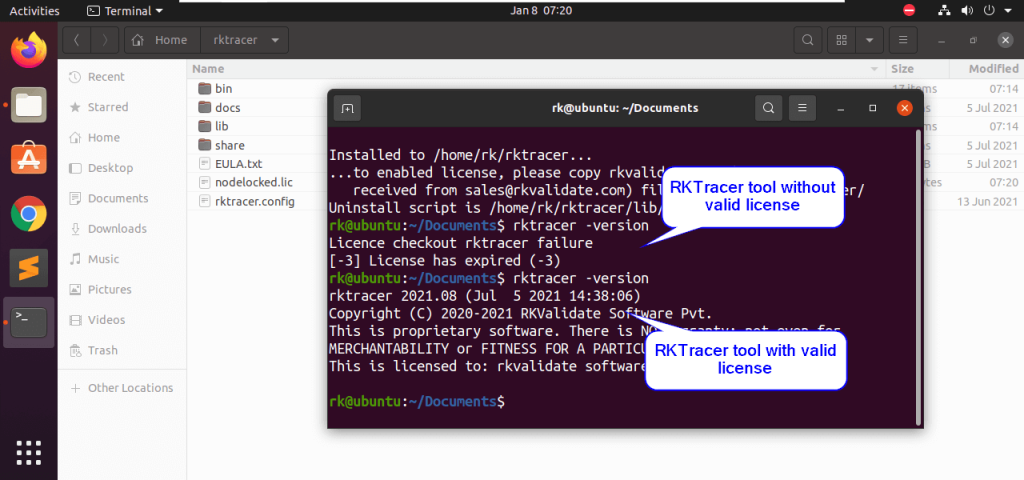
Then you successfully installed the RKTracer on your Linux machine and configured your free trial license for the RKTracer tool.
