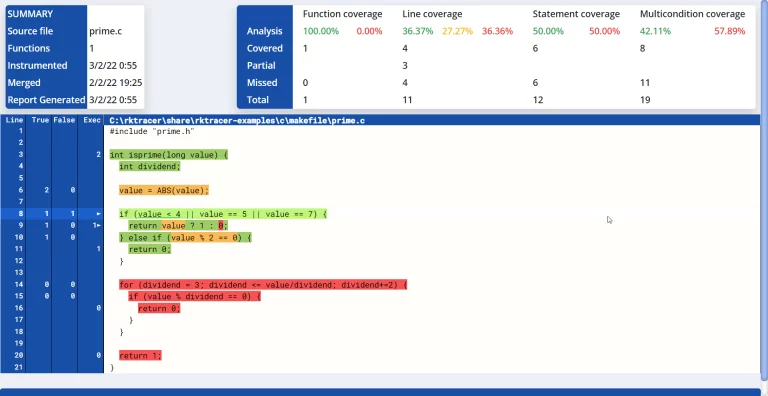What are unit testing tools
Unit testing tools are used to analyze how software works while it is running (runtime analysis). Unit testing tools can generate unit test cases for your software on their own using unit test frameworks such as GoogleTest, XUnit, or the Unity Test Framework (embedded testing).
Unit test cases in this context are small, isolated tests that verify a set of instructions in code that can be executed and tested.
Most of the time, developers write unit tests for functions or member functions using the unit test framework, which are then run to ensure functions work as expected by passing both positive and negative input data and validating the result.
You can also use tools like RKTracer, VectorCast, LDRA, and C++Test that automate unit testing to generate unit tests for your C and C++ application.
This will save a significant amount of time, resources, and, most importantly, the developer’s time, allowing him to focus on the development of the application rather than spending time setting up the unit test framework in the project and writing unit tests for every function.
What is a unit test framework
The unit test framework is a collection of tools and libraries that facilitate the creation and execution of unit tests.
The unit test framework also gives you a way to organize your unit tests into a test suite, run them automatically, and generate the unit test run results for better analysis.
Popular unit test framework for C , C++, Java and C#
| SL/No | C | C++ | Java | C# |
| 1 | Unity framework | GoogleTest | Junit | NUnit |
| 2 | mUnit | catch2 | Artos | |
| 3 | CTest | Boost Test Library | Jnario | |
| 4 | Criterion | Criterion | Randoop | |
| 5 | NovaProva | CppUnit | TestNG | |
| 6 | CppUTest | CppUTest |
Which unit test framework to use for unit testing depends on the needs of the project. Suppose that one of the requirements of your project is that unit tests must be executed on build machines and embedded target devices on other machines.
If your project needs to run unit tests on an embedded target as well as the host and simulator, you should choose a lightweight Unity framework. When you run unit tests on your embedded target device, they won’t take up too much memory if you use a lightweight unit test framework in your project.
But there are limits to what you can do with a lightweight framework. For example, you can’t change the parameters of test cases, you can’t use mocking, and so on.
But if your project needs to run unit tests only on the host or build machines for C++-based projects, you should use the GoogleTest framework, which is widely used in many embedded fields.
GoogleTest framework comes with bundles of features like mocking , test parameterization, and fixtures.
Unit testing tools
This can be categorized into the following:
- Unit testing automation tools.
- Manually setup and write your unit tests.
Manually writing unit tests:
You need a highly skilled developer or tester to write good unit tests, and you need to set up the required environment from scratch. Setting up a unit test framework, writing unit tests from scratch, and resolving unit test errors are some examples.
Automation unit testing tool (commercial tool):
The automation unit testing tool will set up the unit test framework supported by the vendor tool and provide a graphical user interface (GUI) for creating unit tests based on function/member function input and return types.
These generated unit tests will be automatically added to your build system. The tool will also help you run the unit tests and generate test/structural coverage reports.
This is particularly useful for large and complicated code. By automatically generating unit tests, developers can save time, find more bugs, and ensure that all parts of the code are covered.
Benefits of using automated unit testing tools:
- Tests can be conducted more efficiently.
- Up to 75% reduction in manual testing costs.
- Reduce the amount of time it takes to evaluate a project’s quality
- Obtain an ROI within a short period of time
BEST UNIT TESTING TOOLS
Here is a list of commonly used unit testing tools on the market that can generate unit tests automatically. All of the tools come with a free trial period of 15 to 30 days.
| Features | RKTracer Tool | Parasoft C++Test | VectorCast | LDRA | Cantata | RapiTest |
| C and C++ Support | Yes | Yes | Yes | Yes | Yes | Yes |
| Support for all compilers and cross-compilers | Yes | Most of Them | Most of Them | Most of Them | Most of Them | Most of Them |
| Support All Embedded Targets, Emulators and simulators. | Yes | Limitation | Limitation | Limitation | Limitation | Limitation |
| Tool Plugin for All IDEs | Yes | Majority of Them | Majority of Them | Majority of Them | Majority of Them | Majority of Them |
| Can the tool add a runtime library based on the target build? | Yes | Manually Adding | Manually Adding | Manually Adding | Manually Adding | Manually Adding |
| Do we need to import the project to the vendor tool? | No | Yes | Yes | Yes | Yes | Yes |
| The Unit Test framework used to generate unit tests | GoogleTest or Unity | CppUnit | Xunit | Xunit | Xunit | Xunit |
| Auto Test Case Generation feature | Yes | Yes | Yes | Yes | Yes | Yes |
| You can generate unit tests and add them to your project. You can maintain, improve, and run unit tests even without a vendor tool. | Yes | No | No | No | No | No |
| Can the tool be used as a code coverage tool? | Yes | Limitation | Limitation | Limitation | Limitation | Limitation |
| Generate Unit Tests for software developed in C/C++ | Yes | Yes | Yes | Yes | Yes | Yes |
| Generate Mutation Testing Code Coverage for Modified Code | Yes | No | No | No | No | No |
| Generate code coverage for C# | Yes | Yes | No | No | No | No |
| Generate code coverage for Java/Kotlin | Yes | Java only | No | Java only | No | No |
| Generate code coverage for Javascript/Typescript/React Native | Yes | No | No | No | No | No |
| Generate Code Coverage for Golang | Yes | No | No | No | No | No |
| Generate Code Coverage for Python | Yes | No | No | No | No | No |
Why the RKTracer Tool?
- Very easy to use. Tool will integrate with your existing IDE or build environment to generate unit tests and test coverage.
- Support for Test Driven Development(TDD).
- Support for all compilers, cross-compilers, IDEs, and embedded targets/emulator/simulation.
- You can generate unit tests in your existing development or testing environment without having to import your project to a vendor tool .
- The rktracer tool will automatically add a runtime library to your build system based on your target(cross-compilation) architecture.
- You can generate unit tests in GoogleTest or Unity framework.
- The rktracer tool can add generated unit tests to your project with just two commands. You can maintain and do unit testing without requiring the rktracer tool.
- The rktracer tool can also provide mutation code coverage for mutation testing.
What is the best way to write unit tests? with example
Assume we have a calculator example that we need to test to ensure it works as expected using unit tests.
#include <iostream>
#include <gtest/gtest.h>
class Calculator
{
public:
int add(int &a, int &b)
{
return a + b;
}
int subtract(int &a, int &b)
{
return a - b;
}
int multiply(int &a, int &b)
{
return a * b;
}
int divide(int &a, int &b)
{
return a / b;
}
};
TEST(CalculatorTest, Add)
{
Calculator calc;
int a = 5, b = 3;
int result = calc.add(a, b);
ASSERT_EQ(result, 8);
}
TEST(CalculatorTest, Subtract)
{
Calculator calc;
int a = 5, b = 3;
int result = calc.subtract(a, b);
ASSERT_EQ(result, 2);
}
TEST(CalculatorTest, Multiply)
{
Calculator calc;
int a = 5, b = 3;
int result = calc.multiply(a, b);
ASSERT_EQ(result, 15);
}
TEST(CalculatorTest, Divide)
{
Calculator calc;
int a = 6, b = 3;
int result = calc.divide(a, b);
ASSERT_EQ(result, 2);
}
int main(int argc, char **argv)
{
testing::InitGoogleTest(&argc, argv);
return RUN_ALL_TESTS();
}When we talk about unit testing, two main topics will come into play
Test-driven development and code coverage
Most organizations will implement unit testing in their software development process, following TDD. In test-driven development, unit tests are written before the functionality is put into place. These unit tests are based on data about what needs to be done.
Once the unit tests are ready, the developer will start writing or coding the application based on the project requirements.
If the expected result happens, the requirement-based functionality has been implemented successfully. TDD’s goal is to make code easier to understand and keep up-to-date by testing all requirements before code is deployed. This approach can help to avoid errors and improve the quality of the code.
Unit test code coverage
Code coverage in unit tests is a very crucial metric, and the developer or tester who hunts the bugs should also make sure that all the source code lines and conditions have been covered as a result of running unit tests.
Once you have unit testing with TDD and code coverage in place, you can automate continuous integration with tools like Jenkins, Azure, or in-house CI. That is, a developer adds or modifies lines of code for a function under test as a result of running TDD and checking for regression testing.
Here, you can use the rktracer tool to create mutation code coverage for mutation testing or regression testing. This will allow you to analyze if newly added code or modified lines of code have been covered or left out.